A recent computer problem made me re-evaluate the need to back up my writing.
I have a writing friend who is so paranoid about losing data that he ftps every chapter to offshore accounts (at least, that's how I imagine it.)
I've lost writing before, and there are few things as painful in life. Here are some tricks and tips and products that will ensure you never have to feel that particular pain.
PRINT - It never hurts to keep a paper copy. If you lose the file, you can always recover the story with OCD software like Abbyy Finereader.
ZIP - Bulky zip drives have lost favor to their keychain flash drive counterparts, which can hold up to a gig on a device the size of a pencil. Just stick it in the USB port and drag 'n drop. (a novel, even a long one (150k), doesn't run more than 1 or 2 mbs, so you can back-up every bit of text on your computer and still have room to spare.
APC - The big name in batteries. This is a combo surge protector/battery back-up that prevents you from losing data during a power outage. Get one.
EMAIL - Having an extra email account, and emailing doc attachments to yourself, can't hurt.
DVD - A DVD can hold 4.7 gigs of data. They cost about 30 cents each, and a DVD burner can be picked up for under 50 bucks. CDRs are even cheaper, and hold 700mb.
FTP - If you have a website, you have a storage locker available in cyberspace under your name. Using an FTP program can allow you to save your writing on your home page (and don't worry, no one can read it there--it's hidden unless you link directly to it.)
OE BACKUP - There are a few tools available for saving your email (I use one for Outlook Express.) Find a program that fits your needs, and then save your email along with your writing. I go through my deleted and sent mail folders several times a day, trying to figure out who said what and when.
FIRE SAFE - This isn't a computer attachement. It is what it is-- a fire safe. Keep your flash drive and DVDs in the safe, in case your house burns down. Put them in a plastic bag first, to protect them from flooding. Paranoid? Talk to anyone who has lost their home to fire or flood. It doesn't hurt to also keep some copies in the car, or at Mom's house.
FILES - NEVER save just one file. I always save in different formats (wpd, doc, rtf, txt) in different places on my computer (C: drive, Desktop, My Documents) under different names.
SECOND HARD DRIVE - Also cheap, you can install an extra hard drive in your computer for less than fifty bucks. It's like having two computers in one case.
SECOND COMPUTER - Networking is a pain to set up, but using the Shared Documents folder can be a lifesaver, and is still the fastest way to transfer data.
NORTON ANTI-VIRUS - Still the leading trojan slayer. MacAfee is also big, as is Panda. Whatever you use (and you must use something,) make sure it offers updates.
Computer running slow? AdAware and Spybot are free tools (available at www.pcworld.com) that clean your computer of spyware, malware, and tracking software. You can also DEFRAGMENT your hard drive, run a DISK CHECK for errors, and use SYSTEM RESTORE if none of that works.
If anyone has any other tips for saving data, lemme know and I'll post them.
Subscribe to:
Post Comments (Atom)
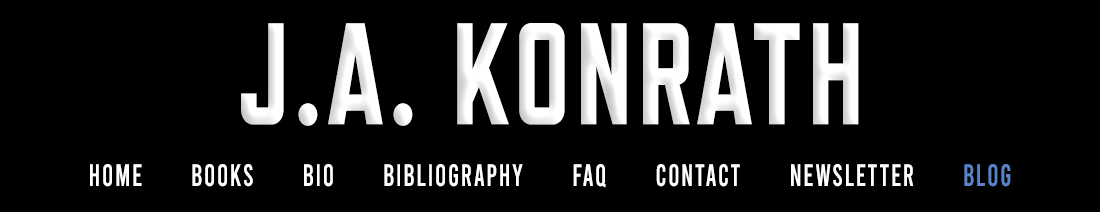




18 comments:
I also get paranoid. I save multiple disk backups, plus a hardcopy somewhere.
When you get to the point where you have an agent (some of us who reply to Joe's posts do have agents, some don't), it's always a great idea for your agent to have both a hardcopy and an e-copy.
Adam
Oh man, I have lost writing before. It hurts. I use the second computer method (great use for the outdated desktop) and send it over with a hotwire on occasion. Have emailed myself stuff. Haven't stuck it on a website though. I keep thinking that the crawlers will find anything that starts out with the domain name. Course, if it's not a text file, there's no way for the browser to open it.
Once lost two chapters. Cried, had two stiff drinks, and set out recreating them. Oddly enough, they came out better than the first version. Not so oddly, probably, considering the value of rewriting!
Re: backups, I have one word: Maxtor. This is an external hard drive that you set to AUTOMATICALLY back up your data every day.
If you forget to make a copy of your chapter before you go to sleep, it doesn't.
If your CPU goes belly up you unplug this baby and plug it right into your new one.
Best gadget I ever bought. Right after my Roomba.
I once lost about 40 pages of a script. Never recovered. One of the best scripts I ever wrote, too. At least I like to believe that.
I have two pages of it. That's all that survived.
This happened several years ago and I'm still bummed.
I now back up after every session on two external hard drives AND store a copy in my webmail locker.
Saving often, often saves. How many times have we heard this but it still happens. I have some IT responsibilities at work and I recommend that everyone do a backup (on CD, DVD, thumbdrive, even floppy) and keep a copy offsite. If you have a trusted friend or family member, email them a back up.
I've had my entire c drive fry one time. Baaaaad.
I've lost pages as well. Best pages ever and all that. Is anybody else drooling over the USB Swiss Army Knife?
I prefer to memorize all my stuff. That way, unless my head comes off, I'm pretty safe.
If you've got a laptop, it'll switch to battery power when the mains turns off. Just make sure to use some kind of surge protector--lightning CAN fry.
If your laptop is a Mac, then you don't have to worry about spyware or viruses.
If you have a gmail/yahoo/hotmail account, email yourself zipped archives of your work every so often.
Use that USB flash disk to put copies of your work on every computer you use. Even your parent's computer when you finally visit them for lunch.
Temporarily lost 9 chapters when my daughters cat dumped a cup of coffee on my laptop. Recovered the data, but lost the laptop.
The cat's been missing ever since.
Also lost a short story when a nasty URL wiped out most of my My Documents folder. That'll teach me to let my son surf the net on my main PC...
The modern equivalent of the ZIP drive is the USB hard drive. Same as the pen drives, only BIGGER. You can get ones which are powered directly from the USB port, and which are about as big as your PDA.
I know some people who work off the USB drive, and backup to the internal. That way, wherever they are, they have the latest versions - ever overwitten a current version with something a month old?
The naming conventions these days allow you to add the date as an appendage to the filename - that way, you can easily see whether something is up to date or not. I do that all the time, and archive stuff more than a week old.
I've found that the Mirado Black Warrior is the best word processor around. It is highly resistant to power surges and viruses. With it, I am able to write during thunderstorms (which I prefer) and hurricanes, even if the power goes out. It fits neatly in my hand, and the delete function works like a charm.
Best invention ever, for writers.
And, as a bonus, I get an automatic rewrite when I transcribe to MS word.
I've never lost anything, but I'm sorta anal about backing things up. I use CD-RW's and since I'm now using a laptop, I have an external USB Hard Drive. I'm also going to employ several of the techniques I see here today...Love that Swiss Army Knife flash!
J.A.,
Completely off subject, but--
I noticed on your forum the discussion about word count, the difference between a novella and a novel. Is the word count really important, or is the subject matter what dictates the length of a book? THE NOTEBOOK, by Nicholas Sparks, for example, was only 47,000 words. It sold incredibly well as a novel. And novels in general seem to be shrinking these days.
My question: Are shorter works from first-time authors more attractive to publishers in the current climate, simply from economic points of view? Or are traditonal word counts still the norm?
This is all great advice for a new writer. Thanks :)
Important note: Fire proof safes will keep the contents from burning, but they may not protect them from high heat. Thumb drives and disks of any variety will not likely be readable after riding out a fire inside a safe. Offsite backups are best.
Wherever you store your backup data it really should be in a geographically remote location. If your house is flooded, your firesafe may also be underwater. If you live on the golf coast, store your data with a company up north. If you live in an earthquake zone, make sure your backup company is not. Personally I use Data Deposit Box for my online backup. It runs on any version of Windows.
C.Brown
I have a laptop and a desktop PC, but I mostly write at work on any available PC. I work mostly from my 16GB USB flash memory drive, but I also have a 250 LaCie USB hard drive.
The desktop PC is connected to a 500GB MyBook separate hard drive.
I don't change names of my novels, but I put 1.1, 1.2, 2.2, etcetera behind the title as a code to tell me which version I'm working on. Before every revision I copy the file, give it a new consecutive number and start editing.
All versions are kept on at least four different memory drives - the MyBook, LaCie, Cruzer16GB, and internal hard drives of the PC and laptop. The Cruzer 16GB is the smallest, but it's the most dependable, as flash drives rarely crash...
I'm going to piss of every one, but since I'm a professional computer writer, here it is:
DON'T USE WINDOWS!
Use Linux, Solaris, BSD, or buy a Mac (the Mac OS is based on BSD). Windows should never, ever, be used for anything except playing Solitare. It's just not reliable enough.
Wayne
Post a Comment