First, I've made all of my previous blog posts accessible by title, so you don't have to go hunting through dates to find the info you're looking for.
Next, I've made it easier for people to subscribe to RSS feeds.
What's an RSS feed?
I'm glad you asked, because I only had an inkling of what they were until a few days ago. Fellow scribe Alphabeter patiently explained the whole RSS/XML/Atom business to me, and I found her so witty and informative that I asked if I could share her info with my readers.
So if you're looking to boost your blog traffic up to the next level, print out a copy of this guest blog entry, and then stop by Alphabeter's Blog to thank her in person--er, in cyberspace.
--------------------------
The "I don't want to look like an idiot" guide to Internet Syndication
The "I don't want to look like an idiot" guide to Internet Syndication
by Alphabeter
If you are reading this, I am guessing you know how to read. But do you know how to use a Reader?
Let me throw a lot of terms at you. RSS. Atom. XML. Blogroll. Simple.
That last one hopefully caught your eye. I am going to try and explain how to get and read your favorite blogs, syndicated articles, and comics simply.
Feed Me Seymour
Firstly, the blog entry, article or comic sent out is called a feed. There are different kinds of feeds-Atom and RSS. RSS stands for Really Simple Syndication. RSS is based on XML, a standard for exchanging textual information between applications on the Internet. The current RSS is 2.0.
Because of opinions regarding the over-restrictions in 1.0 and the loose gaps in 2.0, several programmers branched off and created Atom. My personal preference is for Atom as it is easier to customize once you know what you want to do. Many blogs and websites only offer one kind of feed--for example, Blogspot only offers a full entry Atom.
What does that mean? With both Atom and RSS, there are several levels of feeds. They include: full entry, full entry with comments, excerpt, comments only, and index. Full entry is the entire blog post, article or item. Comments are the messages people add after the item is posted. Excerpt is an abbreviated entry. It can be the title and first few lines or an shortened entry specifically written for feed distribution. However, nearly every Reader can receive all the various feeds.
Read Me all night long
Now the Reader itself. If you want to collect and read feeds, there are many choices available depending on your computer's operating system. I use both Macintoshes and PCs, so I am going to try and be fair in covering all platforms. Whether you use Linux, Mac OS X, Windows 98, 2000, ME or XP (home or pro), there is a Reader for you. The main options are: a separate program, a browser build-in, or through a website. The laptop I am writing this on is a Gateway with a pentium 3 processor running Windows 98SE. I use Firefox 1.6 and a website Reader.
Separate programs
There are many desktop applications for Linux, Windows and Mac OS system users. Some are free and some charge for privilege.
Two quality free ones are RSSOwl (Mac OS X and Linux-Open Source) and Twins Web News (Windows; works like email client). Both require a few MG of installation space and must be running to update new feeds, but in my experience neither seems to have compatibility problems with the AVG, Semantic/Norton and/or Zone Alarm security programs.
Two that charge for what they claim is quicker access to popular feeds, special premium feeds and features are FeedDemon (Windows) and NetNewsWire (Mac OS X). Both have a small purchase price but dozens of feeds pre-loaded so you can explore the syndication "universe" right away.
Not all of these programs work on every variation of Windows and Linux. And the Mac ones often only work on OS X and up. Note the download requirements BEFORE installation!
Browser build-ins
These are extensions that can be added to the program you use to view websites to enable Reading within your browser like a webpage.
Firefox 1.0 and up (Windows and Linux) has several variations.
Internet Explorer 6 does not have this option. However, IE 7 Beta build has this ability.
Opera (Linux, Windows, Mac OS X) has varying abilities depending upon the platform.
Using a website to read feeds.
On my blog, I have a list of writing-related blogs I read daily or whenever they have new entries. It also includes a rolling blogroll javascript. Anyone can just go to my blog and click from there.
Another option is a website that is the Reader. This is called an aggregator. I personally use Bloglines. I give my email address, create a password and I can access it from any computer in the world with internet access. I can add any feed publicly available. On average I receive over 300 feeds a day. (Its addictive!)
Using Firefox, I can open entries in new tabs and bookmark items I want to save. IE will open in new windows, but can also save favorites for as long as they are on the web. For LiveJournal and other blogs with locked entries however, I need to go to their sites, enter my password, and read the entries there. Fortunately with del.icio.us (an online bookmark site) and Firefox, I can open these all in one window through tabbing.
Other aggregators include: NewsGator and My Yahoo.
Syndicating Your blog
How can you publish your own RSS Feed?
If you have a website or weblog, you can add RSS syndication as a publishing option. Some companies do this automatically. This depends entirely on how your site is served today. If you are using a hosted publishing tool like TypePad or Blogger, you probably already publish a feed. [http://yourblogname.blogger.com/atom.xml] is the standard feed URL for blogs hosted on Blogspot/Blogger. It can be turned on or off in the dashboard control panel by the blog owner.
Investigate whether your provider's administration tools offer feed-related options or controls. Other types of websites and application platforms may require some programming skills in order to add RSS syndication capabilities. WordPress offers a free, multi-platform interface.
Once you have a feed established, you need to get it 'out there'. I joined several aggregators which added my feed to their directories. I also place their buttons on my blog so people finding it can easily add it to their Reader of choice. Google (You must have a google account), Pluck's Feed Finder and Syndic8 are just a few of them.
I hope this provides a simple overview of the basics. If you have any questions, comments or just want to send me your unpublished manuscript for a fee (KIDDING!!), feel free to drop by my blog anytime. I reserve the right to publish all dirty emails.
----------------------
Thanks to Alphabeter for the info. Questions welcome.
And since we're on the topic of blogs and links, if you want to trade links, email me. If you already link to me and I haven't returned the favor, or if I promised to link to you and then forgot, let me know.
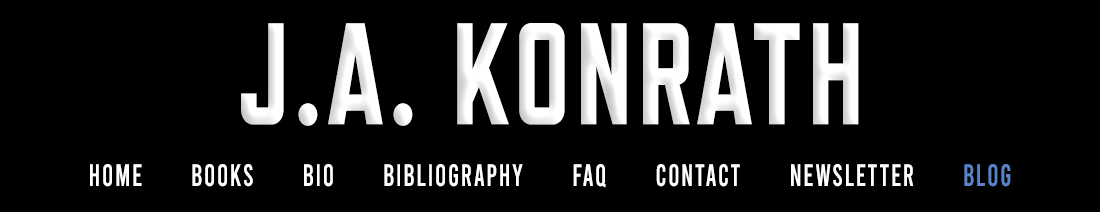




13 comments:
Very nice, Joe.
Very useful for those who are not internet idjits.
The best I can do until a child has time to make a link is mention you occasionally.
The word html makes me break out in a rash.
Great post Joe.
My host gives me an array of syndication options. But in all honesty, much like the car I drive, I have no idea how the thing works.
I think it's also a great idea to ask your visitors how they're reading you. I can tell by browser type, but not RSS reader.
This site for instance works great with the live bookmark (RSS) feature in FireFox.
It's amazing how many bloggers don't have their RSS feeds available. Or comment options for that matter.
I love that the posts are now accessible by title, Joe.
Here's the big question: Does time spent writing and tweaking a blog and web site translate into better name recognition and ultimately better book sales? I'm not trying to make a judgement; I'm truly interested to know.
Are there any stats on the subject?
RSS feeds are actually one the main driving reasons why I switched from Xanga to Wordpress. I subscribe to quite a few blogs and use the feeds from each site to easily keep myself updated on new content. It's been wonderful, especially since I don't have time to surf through each one individually. I just use Thunderbird to collect everything and then click through to comment as I get time.
Nice article. I love when people explain how the whole rss/atom thing can be their friend. I never actually like or understood the whole blogging concept until a read a similar article a few months back.
I'm using feedburner on my blog because with one icon in my right column, it will take the person to a feedburner page where they can choose which aggregator they want to add my blog to. Much easier than entering a new tag for each aggregator out there and less clutter on my page. Plus it makes it easy to see how few people are reading my site through feeds since feedburner keeps track of those stats in one place.
It's funny you should talk about this. Last week, my husband got me syndicated through feedburner.com. Now I've got to promote it on my website.
Thank you for your great blogs, and all the ways you help other writers.
You might as well be talking Swahili.
Am I the only sitting here going, what the fuck is she talking about?
SC
I believe this is a first - I was doing something before the Great Joe Konrath was! We've been doing the RSS feed for months. (Although I have to give tech support - aka my husband - props for figuring out. Left to my own devices, I'd still be scratching words on a stone tablet.)
I believe this is a first - I was doing something before the Great Joe Konrath was! We've been doing the RSS feed for months.
Sorry Mel---I've been doing an RSS feed for over a year. This is the first time I'm making it really easy for readers to access, but the feed has always been available.
Here's the big question: Does time spent writing and tweaking a blog and web site translate into better name recognition and ultimately better book sales?
The better your website/blog, the more traffic you get. My website, which I don't update nearly as much as I should, continues to get better numbers, as does this blog.
The more you add to your site, the more links that will lead to you, both homepages and search engines.
It's like building an airport, and as it gets bigger, more flight paths go through it.
It' also like a lobster trap. The lobster crawls in after bait, dies, and becomes bait for another lobster to come in. You can have potentially unlimited traffic by adding content only once. Adding more content will garner even more traffic.
Am I the only sitting here going, what the fuck is she talking about?
It's actually not as complicated as it sounds.
In order to view the internet, you need a browser (IE, Opera, Safari, Firefox, netscape, etc.)
You can view blogs on a browswer, but you can also view them using the methods alphabeter talked about, and these methods are becoming more popular because they are easy to use and allow for viewing blogs on different hardware (phones, PDAs, tablet PCs, I-Pods, etc.) Instead of clicking on a URL to read a blog, the blog is automatically sent to you every time it is updated.
An RSS feed is a computer language that makes your blog accessible to these new types of readers/sorters/displayers. It's like releasing your song as both an MP3 and a WMA--the more formats you offer, the more people who will tune in.
Stacey,
I too was in the wtf mode while reading this. I'm an internet dum dum.
I had a hunch Alphabeter was the devil in disguise back when she cheated her way to winning a first pass copy of RUSTY NAIL.
This confirms it.
(Just joking Al. No evil spells, please)
Thanks for this. Now I finally understand what the heck this RSS feed stuff is. I've set up an account at Bloglines to keep track of my favorite blogs now. Yet another fun distraction.
That was really instructive post - many thanks !
When you are in the shopping mall will not think of environmental protection bags with? louis vuitton factory outlet Actually want to bucket rectangle possible-there are very before bags in fashion design. And in 2011 chun xia, this unique handbag came again to fashion back, quick to choose a go shopping! Fashion sensitive you should from last year's popular trend of qiu dong will have sensed, this kind of like ordinary handbag will become the new package as the new season's flagship style. Simple design, luxurious texture, make originally small bag have a totally different fashionable new appearance, also present each street snap their big love fashion essence of choice! Ten years ago this but absolutely tide style, surprisingly nowadays the rectangle of handbags and killed a HuiMaQiang, once again become a to the fashionable tide in things. This slightly improved than handbag and adding a long straps bags this season's fashion show on field everywhere, most propbably is its biggest the practicability of restoring ancient ways characteristic. No doubt, vivid color will be the trend of the largest this spring, especially lightness features high brightness powder, bright yellow, green is the fashionable colorific to let a person fondle admiringly. In addition, some exaggerated bump such as color of color, joining together a new design elements also become one of the highlights of the season, bags for themselves with something like this style but a must! Hand bag no longer just attend formal occasions when necessary, this one season, the bigger and more and more practical big cornets bag obviously in daily to keep for the fashionable sense supreme modelling of girls, and provides the best polish a magic weapon. They not only can accommodate all of your soft, Louis Vuitton Bags concise and practical style for your whole more will add cent look a lot!
Post a Comment