 The Newbie's Guide to Publishing Book. Now available on Kindle for $2.99.
The Newbie's Guide to Publishing Book. Now available on Kindle for $2.99.I’m a pretty tech savvy guy, but when I decided to turn my blog, A Newbie’s Guide to Publishing, into an ebook, I knew I was in over my head. This was a hefty project, weighing in at 370,000 words. Besides getting it properly compiled and formatted, I also wanted a linkable table of contents. Though I know my way around HTML, I simply didn't have the skills to do it on my own.
So I turned to Rob Siders for help. Rob did a terrific job putting the ebook together. It was an incredibly difficult and complicated task to format this ebook (and he did it twice--once for Kindle, and once in pdf available as a freebie on my website) so I asked Rob if I could interview him to describe the process.
Rob, tell us a little about your background.
Rob Siders: When people ask what I do I always answer, "I write books that nobody ever, ever reads: software manuals!"
The long answer is I'm a technical writer who writes and produces at least a dozen computer how-to books every year for a Denver software company. Each one of those books, then, gets ported to one electronic format or another, whether to PDF (for offline use) or to XHTML (for online use). My days as a professional writer, however, stretch back to 1999.
Beyond that, when I'm not being a husband and new Dad, I'm currently in the muddy middle of writing novel number two.
Joe: Is Kindle difficult to format for?
Rob: Heh heh. You'd think it'd be a piece of cake… upload your book and let Amazon Digital Platform do the rest. But anytime you take your native document and try to automagically convert it to something else then you're sort of going on faith, hoping the thing that emerges on the other side resembles what it once was.
The Kindle conversion, presumably because it's a new tool, chokes on some of the things that Microsoft Word just does, like tabs, page breaks and curly quotes. We hardly think of those things as advanced formatting. So, as it goes, the more complexity you have in your document's formatting, the more fits Amazon's automated conversion is going to give you.
Take, for example, The Newbie's Guide to Publishing Book. It's a thousand pages with a table of contents, some pictures, and a bunch of hyperlinks. These are things Word does well and with ease. Click a button, and voila! You have a table of contents! Type a URL and Word makes it a clickable link. Want those pictures? Easy. Just copy and paste them.
But these things just kill a Kindle conversion.
What's more is that the Kindle format's file output is a very rudimentary version of HTML, which isn't that difficult to learn or work with, but when you're talking about a novel-length manuscript… that's a lot of code to sort through if you need to clean things up. And odds are pretty good that you will need to clean things up.
To give you another example, TNGTP's table of contents is almost 900 lines of HTML code after conversion to the Kindle format. The whole book is more than 30,000 lines of HTML code after conversion. It's an inelegant way to look at your work.
Joe: Do you have any tips for newbie writers trying to upload their ebooks?
Rob: Absolutely… keep your source document simple. As you know, formatting a manuscript –– wide margins, double spacing, 25 lines per page, and name, title and page number in the header –– is a great practical presentation to an agent or editor you're trying to attract to your book. After all, you want to look like a pro even if you're not. Especially if you're not.
But, again, that kind of stuff causes problems with Amazon's converter. At minimum, you should have two versions of your manuscript: one with as much rich formatting as is needed to present to agents or editors, and one that's relatively barebones for Kindle (even then be prepared to do some futzing with it before you click the Publish button).
Joe: If a newbie is looking to hire someone to help them format, what are some of the things they should look for? Questions they should ask?
Rob: Well, there's a guy in Denver who's really top-shelf! But seriously, if I were looking to hire someone for something like this I'd want someone who's experienced and who understands what my needs are. I'd also want someone who's accustomed to deadlines and who can turn out professional results.
Joe: How much do you charge for a Kindle conversion?
Rob: It really depends on the size and scope of the project, but budget a couple hundred dollars for fiction. Double that for non-fiction or picture books, because of the advanced text formatting, tables of contents, and image optimizing.
Joe: How should people send you their manuscripts?
Rob: Microsoft Word files are best, but I can convert PDFs, too. If all you have are hardcovers or paperbacks or paper versions of your manuscript, I can handle those conversions, too. It just takes a little longer and costs a bit more.
Joe: What are your predictions about the future of ebooks? Are we heading to an era where publishers are no longer needed?
Rob: Oooh. These are tasty ones. Back in the 90s, before I was a pro writer, I ran record stores for a small, Midwest-based independent chain that doesn't exist now. This was an interesting time to be in that business: everyone was expanding as CD sales fueled enormous growth. Labels were signing anyone who wore a guitar. But I remember as plain as day having three interactions, at different times, during that tenure.
The first was in 1993-ish. I was running one of the company's college-town stores. The campus was completely connected through a VAX system, which was the same system our stores used. The systems were closed to each other, of course, but they were basically using the same technology. One afternoon at a manager's meeting, I mused at how great it would be if the students could search our catalog database and place a special order or hold for a CD from a campus computer lab or their dorm rooms. The other managers looked at me like I had three heads.
For the second interaction, jump forward to sometime in 1996. A customer wanted a CD we didn't normally carry and asked whether I thought Amazon.com had it. I didn't own a computer at that point and had never seen the Internet (let alone the Amazon Web site), but I'd read enough stuff in the record industry trade magazines to know what she was talking about. I remember feeling threatened by her question.
The third interaction, in 1998, was with an employee who worked for me. He raved to me about the mp3 format… its compression, its virtually imperceptible loss in fidelity, and how you could, if you knew where to look, download off the Internet for free just about anything we carried in the store. I went home after work and learned more about it and quickly understood that the industry I loved was about to get clobbered.
Now, back to your questions… I don't think we're in any serious danger of losing analog books anytime soon. There're too many people like you and me and your readers who really love books. I'm talking deep, soulful connections to books and the stories they contain. In that respect, music lovers and book lovers are truly cut from the same cloth.
But the parallels between the publishing biz now and the record biz a decade ago couldn't be clearer. And it's not just the pervasiveness of digital products and their associated devices. It's also the way in which the Internet allows producers, artists, whatever you want to call them, to make their work available to people and then build a following. There's a place for publishing companies and record labels, but producers and consumers can go around them now in ways that evolve faster than traditional companies can. The band Panic at the Disco got discovered on MySpace. Comedian Dane Cook used social networking to catapult himself from the club circuit to Madison Square Garden. New York Times best-selling horror novelist Scott Sigler got there by first serializing his books and releasing them as free podcasts. Of course, these people have extraordinary results. But, like you, they promote the hell out of themselves, then and now, without necessarily relying on a giant corporation's money or help.
I think, even though it's been underway a while, we're just beginning to see the publishing industry's clobbering. They're fighting it like the music industry did (and continues to do in some ways). But, until they figure out how to adapt, it's a fight they're going to lose.
Joe: Thanks for your insights, Rob, and for the great job you did with Newbie's Guide.
If you're an author with a backlist and want to get your work up on Kindle, even if the only thing you have is a paperback copy, I suggest contacting Rob. And if you've tried uploading to Kindle yourself and got frustrated because your book looked like crap, Rob can help with that, too.
Visit him at http://www.52novels.com/kindle_services and tell him I sent you.
And if you find my blog helpful, feel free to pick up a Kindle copy of The Newbie's Guide to Publishing Book. If you don't have a Kindle, download the free Kindle for iPhone app. If you don't have an iPhone/iPod/iPad, you can get Kindle for Blackberry, or Kindle for PC, for free.
You can also get the free PDF of this ebook at JAKonrath.com. If you feel guilty about getting 1100 pages of my blood, sweat, and tears for free, there is also a Paypal link for donations. Whoever donates the most will have a character named after them in SHAKEN, the seventh Jack Daniels book, being released this winter. I can't say who the publisher is yet (I signed a non-disclosure agreement), but I'll be making the announcement soon.
Depending on the turnout, you might win with just a fifty cent donation. Who knows? So donate early, donate often.
(The savvy among you might realize I'm doing this as another experiment. Micropatronage, or crowd funding, is a way for artists to make money while releasing work for free. How much money? We'll see...)
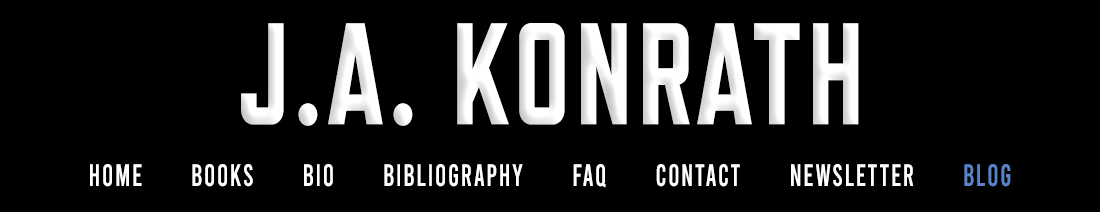




28 comments:
Great advice Rob! Thanks for the TOC warning. I was getting ready to step into that trap.
CJ
I'm right in the midst of republishing one of my out-of-print books as an ebook, and find the process overwhelming. Since I find this blog so helpful, I'll be blogging about my own experience over on Julie's Journal (a guide for helping authors conquer the Internet), but I'm just at the beginning of this journey. So very much to learn! Thanks for all the information you share here.
Thank you for this advice - it is valuable information for authors to have. (And I can use it for my own books, too!)
I found very helpful was using SmashWords guide (which is free on their site). Once I followed their instructions and had a word doc that fit their specifications, I used google mail to easily convert it to html, and I was good to go for Kindle. All in all, took about an hour to format the collection of short stories, including the time necessary to read Smashwords guide.
It's ridiculously easy to format a book for Kindle if you're just doing straight text. You just have to use the Smashwords Style Guide and save it as html. It looks perfect on Kindle.
The problem comes in when you get into graphics or hyperlinks. Happily, since I write fiction I don't intend to ever have links to different parts of the text or graphics in my books, so formatting for me for Kindle is a couple to three hours tops.
I think it's a good idea to get someone to format for you if you've got complicated formatting issues, but if it's just text, you really can do it yourself. Easily, quickly, and without spending money that will take you longer to turn a profit.
Great info. I'm glad I stopped back again.
Thanks, Joe, and Rob. This is a great reference if I ever decide to load something onto Kindle myself.
A lot of authors just don't have the time or inclination to do these kinds of things on their own. It's nice to know that professional help is available at a reasonable price.
I don't see a lot written about this, but Amazon has released a software-only product called Kindle for PC that allows you to purchase and read Kindle titles on your PC. I'm about half way through my first book and I must say that the reading experience is very enjoyable.
Bought your ebook, Joe -- my first ever Kindle book! And the best part is, since I don't actually have a Kindle, I can read it right on my PC. Excellent advice! And it convinced me, too. I just published my first Kindle book on Amazon!
What's really scary is I'm just now grasping how transmedia is going to change storytelling and this "e-book era" may not even hit at all, it may get washed completely over by hybridized novel/comic/movie/podcast. And, at that time, HTML coders will be making way more money than Big Six executives.
Nice interview with a lot of valuable tidbits. I love how informative this blog is. :)
Out of curiosity, how long did it take Rob to format "The Newbie's Guide to Publishing Book"?
Quick question for Rob - I use InDesign - industry standard for printing and converting to PDF - can this format be ported into Kindle?
Hi everyone!
@CJ: If you need any help with that TOC, let me know.
@Julie: Please keep me updated with your progress... a link to your blog would be great!
@Penny: My pleasure.
@Dave: Yes. Smashwords makes their process easy. My only beef is they don't yet allow people to upload books already packaged in the ePub format (which is the open source standard that nook and iPad ebooks use). I think it's fine to make for the site to work in Word and convert from there. I'd just like an option for so-called power users to bypass that. I'm told they're working on that.
@Zoe: Absolutely... straight text is a snap with Kindle. And the Smashwords guide can help get a book into shape. If someone's inclined and can follow directions, they certainly don't need my help.
@Automn: It's always fun to hang out at the Newbie's Guide.
@Jude: If you come that point and you need some help, send me an e-mail.
@J.A. Marlow: The Newbie's Guide to Publishing was a challenging endeavor for a lot of reasons: I hand coded the table of contents, cleaned up a lot of bloated MS Word HTML, and transformed what seemed like a million bulleted and numbered lists. *shakes fist at Joe*
All totaled, it took me about six or seven days --- working a few hours a day --- to get it into publishable shape. Maybe 25 hours... give or take. Remember, it's an 1100-page book with a lot going on in it. It was, for lack of a better term, atypical.
@gerryhuntman: Right now, Amazon's uploader doesn't work well with PDFs. Which means you'd have to export to HTML, or take a PDF and convert it to Word or flat text.
I'm not too familiar with InDesign, but I imagine it uses Adobe's HTML conversion engine. If that's the case the resulting HTML will likely also be bloaty (as it is when you convert a PDF to HTML).
Absolutely... straight text is a snap with Kindle. If someone's inclined and can follow directions, they certainly don't need my help.
I've uploaded over 60 books to Kindle.
Not a single one has been "a snap". Probably because I wrote them in early versions of MS Word, which I truly believe is Satan. Plus, I did a bunch for Rob Walker (43 of them) and he got those from Blue Leaf, which sends you files that are NOT simple text.
This isn't an exaggeration: I could have written a novel in the time it has taken me to format all of the ebooks I've formatted.
I came across your blog today. Thanks for the info. Formatting seems to be getting more and more difficult. My books were doing fine on Smashwords but now Apple has all kinds of formatting requirements so back to the drawing board again.
Ann
Ann Summerville
Cozy In Texas
If you don't mind tackling raw HTML code, I've put together a template that illustrates the basic tags required to compile a Kindle-ready PRC file using MobiPocket Creator.
@Rob in Denver - Thanks for the answer. I was figuring it was insane considering all the material that had to go into it and the special formatted areas (like bullet points). Have a hot cup of relaxing tea on me! ;)
It was worth it, though. The output looks great!
With my Mac I use a program called Tex-Edit, which I love. It can do document clean-up to clear out curlies of any sort, strip out high ASCII and a whole bunch of other things. Plus, it has a really powerful search and replace feature that I use to change formatting across an entire document. I don't use Word regularly, but because I'm an Associate Editor for Vision: A Resource for Writers, I sometimes have to clean Word files. I default to this program to bring the files down to plain text level. Sounds like I'll be bringing this program out to work if I decide to do any Kindle conversions!
I just published a book on the history of ice cream parlors replete with images and recipes. I thought I was going to go nuts. Even the spaces between the lines (0.7) was wrong. There was no part of The Ice Cream Parlor that I didn't have to reformat multiple times in order to suit Smashwords and Kindle, and that includes the cover. But I'm a better woman for it. Advice? Pay someone else to do it if you can.
Joe,
It might be easy for me with straight text because I don't use Word. I use OpenOffice. I haven't had nearly the formatting headaches with OpenOffice that I hear from people with Word. Plus from OpenOffice you can easily save as HTML when you're done.
Not a single one has been "a snap".
I don't doubt this for a moment, Joe. But, as you said, the Blue Leaf OCR scans aren't what anyone would consider straight text... there's still a lot of formatting going on behind the scenes. And, trust me, the current version of Word is still Satan.
What I assumed Zoe meant "straight text" was a barebones Word doc: little to no formatting, no section breaks, default margins and line spacing, and so forth. Tests I've done with these have yielded decent results.
Yep Rob, that's what I meant. It will be much easier for Joe as he's writing things directly for the Kindle, because he'll start bare bones with a word processing program (Open Office if the wants it to be really easy.)
He can also set parameters early on with styles which will prevent a lot of later formatting clean-up. (This is something I should do, but I don't yet. Man, formatting would take me under an hour for Kindle and Smashwords if I'd do that, but I always forget.)
One thing that can help too if you start out with convoluted formatting is to copy and paste everything into Notepad where it's a text document, then C/P it back over into your word processor. That will clear all previous formatting from it and you have a clean slate to work with.
When it comes to kindle formatting to just text, most of your formatting work is "removing" previous formatting rather than adding formatting. The formatting parameters that you're adding just aren't very complex at all.
I could kiss you for publishing this. Thanks so much! I'm sending you my 7500+ followers on Twitter.
I come here and read your blog and I direct others to come read. Yet, I forget to tell you how much I love your blog, your advice and your straightforwardness.
Thanks,
Helen
Straight From Hel
Huzzah! This post saved me from hurling my laptop across the room in frustration! Thank you so much!
Thanks for this great interview! It inspired me to write a free tutorial on how to make an ebook for Kindle using Sigil, the open-souce epub editor:
http://avisolo.blogspot.com/2011/07/how-to-make-and-sell-your-first-ebook.html
After trying different advice from different books and authors online I found No Bull Guide to Kindle For Non Techies - Format Books For Kindle in Microsoft Word 2007 - 2010 so much easier. i did everything in word which was so simple
Great blog, just wanted to suggest www.EbookHowTo.org - A guide on how to write an ebook and also as far as formats go www.HowToFormatforKindle.com is helpful as well.
Thanks a bunch for the advice! I was just getting started to format my draft and, let's just say, was getting a little frustrated, when I came across your post. That is one stressor I can live without.
Thanks again,
Margit
Post a Comment