First things first, the winners of the AFRAID free book contest were posted on my forum, in the AFRAID CONTEST heading, http://www.jakonrath.com/phpBB3.
Now, in the spirit of Halloween, I want to talk about the scariest thing that can happen to writers:
Losing our writing.
Data corruption, hard drive failure, viruses, operating systems failing to boot, power outages, and computer crashes can all cause our words to disappear forever.
My computer recently crashed, big time. It has crashed before (thank you Bill Gates) but I've always managed to recover data. But this was the mother of all crashes, my hard drive became corrupted, and I lost everything.
Luckily, because I was expecting this to happen eventually, I backed all of my writing up, so I didn't lose anything other than a few emails.
So here are my tips for all writers, for both before and after a crash, so they may never lose data to system instability.
BEFORE THE CRASH
You will lose data one day. It is inevitable. But if you plan for the eventuality, your data loss will be minor. Here's what all writers need to do.
1. Buy a UPS Back Up. There are many makes and models (I use an APC), but they start at only $40 and all writers should have one for their desktop. These are basically glorified power strips, that not only protect against power surges that could fry your computer, but also have a battery in them so they guard against power outages. Even if your electricity goes out while you're working on something, you'll still have time to save data.
2. www.Mozy.com. This is a free program that saves 2GB of your data off site. You set it to automatically save at a predetermined time of day, and even if your house burns down, you can get your data back.
3. MS Word. The latest version of this, and pretty much all word processing software, has Autosave and Autorecover functions. This means that your work is saved automatically while you're writing it, in a separate spot from where it is normally saved. These shadow copiues can often be recovered even when your original copies are lost.
4. External HDD. Back up to an external hard drive, in case your primary drive fails. If you don't have one, look into partitioning your hard drive. Your operating system is probably installed on your C: drive. If C: becomes corrupted, your data on it--even back up data--could be lost. But if you create a, E: or F: partition, and back up to that, your data should be safe even if C: becomes unstable. But having an entirely separate drive is a better way to go.
5. Hard Copies. Keep printed copies of all your work. Printing work in progress also helps witht he editing process, as going at a hard copy with a red pen is still the preferable way for editors to work.
6. Pen Drives, CDs, and Email. Have a pen drive on your keychain, and to back up your writing there in case someone breaks into your house and steals your computer and extrenal hard drive. Burn CDs and DVDs of all your important files. Email your strories to yourself, or to a family member,
7. Backup Now. Vista, for all its flaws, does have an easy, automatic way to back up files. The Backup Now feature enables users to automatically save any of their date once every 24 hours. At Drive>Properties>Tools you'll find this feature. Back up to a different partition, or even better, and external HDD.
8. www.Avast.com. Why pay for Norton Antivirus when Avast is less buggy, offers just as much protection, and is free? And while you're protecting your computer from trojans, viri, and worms, also protect against spyware and adware by going to www.pcworld.com and downloading the free programs Spybot and AdAware.
AFTER THE CRASH
If you followed any of the above suggestions, recovering your writing should be a snap. But if you were lackadaisical in your safety protocol, there are still ways to hopefully recover your lost words.
1. Read Iris. I love this OCR program. If you have a copy of your writing printed out, you can use this and a scanner, and it translates the typed words into a text file. No more retyping.
2. System Restore. If you can't boot your computer, you might be able to get things started again using this function. Tap F8 repeatedly when you start your computer, and rather than booting it will give you the option of starting in Safe Mode, or doing a System Restore to an earlier time (or loading Last Known Good Configuration.) Windows does this automatically, so before you run to the Geek Squad, try this out.
3. Startup Repair. If Vista doesn't start, it tries to fix itself by loading Startup Repair. If this won't load, there are repair disks available for free online (of if you have a hard copy of Vista you can use the install disk.) If this can't repair your computer, it will allow you to run the command prompt, and you can run a check disk which will try to fix itself. First type in C: (or whatever drive is buggy), then "chkdsk /r" without the quotes.
4. Active Boot Disk. This is free. You burn it onto a CD, and it functions as an operating system from your CD drive. This means you can try to repair your HDD, or even remove files from it, even if you can't launch Windows.
5. Spybot and AdAware. If your system caught something bad, you can clean it using these free aforementioned programs.
If you've never listened to another thing I've ever said, trust me on this: when it comes to losing your writing, and ounce of prevention is worth a pound of cure. Use as many of these as you can. And if you have any ways I missed, put them in the comments to share with others.
Subscribe to:
Post Comments (Atom)
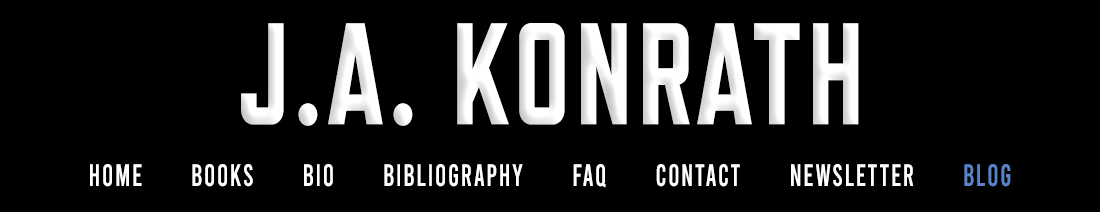




28 comments:
If you're a Mac user, if at all possible, upgrade to Leopard (version 10.5). Time Machine alone makes the upgrade worth the price for me and has made doing backups incredibly easy.
-- Angela, aka annathepiper on Livejournal
Congrats to all the winners!
JA, this is great information. I have, unfortunately, learned the hard way about backing up. In the past, I've lost hours of hard work due to hard drive issues and of course not having my files backed.
Joe,
These are great for people who are technology deficient. Too bad it won't help those in a hurry that make a really stupid mistake.
Like me.
Had two chapters, a little over 3,000 words typed and saved as ch 23-24. Highlighted the text, deleted, changed the chapter heading to ch. 25, and started writing. Got about 250 words in and my wife says, "Time to go." (We were at school, writing on a workday).
So I save it really quick.
Thinking I had already done my SAVE AS.
Did I change it to ch 25 in the filename window?
Nope.
I had saved it 3 different places, then overwritten it with the new 250 words in all 3 places. That seismic event a few weeks back? My head meeting keyboard the next day.
During a recent hard drive crash, I managed to recover my supposedly "totaled" hard drive using the great utility SpinRite, which does a sector by sector data recovery with a low level reformat to leave as much as possible right where it used to be...
Used the recovered drive to back up to a new drive.
Have you tried Dropbox? It is a writer's dream. It syncs a backup online automatically, as soon as you close a file. If you work on more than one computer, it automatically syncs the changes to the other computer.
And the most BEAUTIFUL thing is that it stores revision histories. Like, my latest WIP has 86 revision versions I can call up if I want to get back something I deleted a month ago. (It only stores the revisions online, so it doesn't clutter your computer.)
Seriously, it's amazing. Once you install it, you never have to do another thing.
It gives you 2GB free, and $99 a year for 50GB. (Or $9.99 a month.)
Partitioning is not going to help you much, because the most likely problem with your harddrive is going to be hardware problems, and that will take out ALL partitions. Buy an external hard drive. They are very cheap. Use that. If you have a dvd writer, consider making an extra backip on a dvd every few months.
Off-site backups are of course even better.
Excellent advice, Joe.
Being a computer professional for the past ten years, I can definitely attest to how much a simple hard drive physical failure can ruin a person's whole day. Or week. Or year, depending on how much this person failed to use the network drives and instead hoarded all their mail, projects, files, etc, on their desktop PC. I've literally seen people in tears. Hundreds and even thousands of man-hours, gone.
I myself got into the habit of making frequent data dumps at my various stations through which I rotate in my life.
At home I have a small form factor backup PC that sits under the entertainment center and runs on the home network, and can be accessed via shared drive and Windows RDP. I dump all my stuff there at least once a week.
At work, I use my secondary dummy/test PC (also with shared, secure-access drive) for secondary dumping.
Twice a month I take my family to see Grandma and Grandpa, and if I remember to do it, I make a dump on their PC too. Tertiary protection.
Also, for us Comcast customers, there is a gig of web storage space allotted per e-mail account, all of which can be used for data dumps.
Put simply: I have given myself zero excuses, where data loss is concerned. Anything I lose, will be lost because I got lazy and failed to "take a dump" at regular intervals.
=^)
Amen.
I went through this the hard way about three weeks ago -- the drive died (rendering all partitions useless). I wasn't worried about my writing files -- I back those up after every writing session -- but to my horror my last full backup was nearly a year old. I did a restore from that and spent an entire weekend recovering what I could from the trashed disk. (It involved tricks of the trade like freezing the drive and keeping it frozen, reading sectors at a time, and so on. In my day job I'm a systems admin, so I know what I'm doing (and should have known better about backups). If you don't know what you're doing, have a professional do the disc recovery if it's worth it to you - most places will charge in the $1k - $2k range and won't charge (or only a nominal handling fee) if they can't recover it. If you don't know what you're doing, you can make the problem worse.
The net of that was two days of lost time, some lost email and configuration settings. I was never worried about the writing.
Compare that with the hard drive on my wife's laptop dying about a week ago. After my lost weekend, I went and bought two external drives (just in case catastrophe strikes during a backup, I've got a backup to the backup) and backed both our computers to it, including "system state". To restore hers, I just replaced the drive, reloaded the OS (WinXP Pro, I prefer Linux myself) and started the restore. An hour or two later is was all done, nothing lost.
And yes, keep off-site backups too. An external drive won't help much if you have a house fire or serious robbery, unless it's not in the house.
I, too, learned the backup lesson the hard way.
Computer genius that I am, I thought backing up files meant making sure to regularly save them to my hard drive. Last year, on my birthday, just as we were leaving the house to celebrate, my computer crashed. The hard drive was unrecoverable. I had no warning signs. The impact? I lost everything, including two complete manuscripts. I had to rewrite both from scratch.
The next day I bought a Mac and learned how to back up on CD.
I'm still shaking.
My first novel, Unbinding the Stone, was originally written on a typewriter. Then I rewrote it onto a computer, and finished it. Then the computer crashed, and of course I had no backup. Then I took the original sheets and went to rewrite the book, and discovered that the first version was simply the most horrrible thing ever written! The second version was much better and was the published version, more or less. Naturally I learned to back up everything. I used to use floppies, now I have the 2GB external hard drive.
http://www.startertech.com/2008/10/13/what-is-remote-backup/
a nice short review of remote backups, including a features rundown of 3 different systems. Haven't used any of them myself (yeah, I know, bad and lazy), but sugarsynch seems pretty cool. They also include Mozy.
EXCEPTIONAL ADVICE!
I think we all have to learn the "hard way" about back ups - still, I still need reminders like this!
My external hard drive I use for backing up burned up about 2 weeks ago. I've been busy and haven't replaced it. I'm literally walking a tightrope without a safety net!
I'm using your post as a wake up call - I'm picking up a NEW external hard drive TODAY!
This is great advice, Joe. As a software engineer, I know firsthand (not just through my writing) how crucial data backups can be.
If you're even slightly technically-inclined, I can't recommend anything more than using a Version Control System.
There are a couple of awesome free ones out there, but the one I've had the easiest time with is Subversion (http://subversion.tigris.org), and the TortoiseSVN utility for Windows makes backing up your files a breeze.
Version control makes it so that things like the "accidentally deleted text" can't happen -- you can always revert to earlier versions of your work (and committing the files takes literally about half a second).
Many web hosts have Subversion installed on their servers, so it's possible you won't have to do anything but install the client.
Oh my.
I learned this years and years ago.
It was novel number two. On one of the first every MacIntosh computers.
I was so new at using the thing that I had typed revisions on the back up copy of the file (which was on a 3 1/2 inch disk, then called a hard disk -- remember those things?) and then tried to save the revisions onto the main file on the computer.
Um. No.
Poof! All gone. Both versions.
I had a hardcopy of the ms, and that was it.
Fortunately, I gave up on that project -- because the novel was truly terrible.
But I learned a HUGE lesson about saving stuff in multiple places.
I back up my active files to the pen-dirve I keep with me. This also allows me to work while away from my home office. In addition, I do a full back up on DVD once a year and store the disks at my office. I'm thinking, after reading all your comments, that once a year is not nearly enough. Maybe I'll change that to once a month.
just found your blog and will be rooting around, but not in a stalkery way.
my pc crashed two weeks ago. thank goodness my stuff way saved.
I have to second the endorsement for Dropbox. It's amazing, especially for collaboration. And it's free.
I have two flashes I put my writing material on, as well as backup for my computer.
Thanks for the reminder to keep extra copies of manuscripts.
As a Mac user, Time Machine has taken care of my backup worries, plus my Mobile Me account allows for online storage of files as well as photos and emails.
This is my first Mac, and the learning curve has been well worth the benefits. I fed my last laptop coffee and lost several years' worth of archived emails, so I learned my lesson the hard way.
There are two types of hard-disk: those that have crashed, and those that will crash! Unfortunately, a lot of computer users find this out the hard way.
I find the biggest obstacle when it comes to backing up is actually taking the time to do it. Something I have written about extensively on my Backup for Computer blog. I find that online backup services are invaluable these days as you don't need to remember to backup; it just happens automatically.
Good post. Our large computer crashed and took my writings with it.
Luckily my new MS was transfered to my new laptop, unfortunately the motherboard had a crack in it and we had to send it back. CompUSA came to my rescue and retrived my data. Too bad they went out buiness.
Janice~
Here's another vote for Dropbox (www.dropbox.com). Just an amazing piece of software.
I recently had problems with my Vista laptop (shocking, I know). I did lose a couple hundred words that hadn't been saved yet, but thanks to Dropbox, when my laptop went wonky, I just walked upstairs and picked up where I'd left off on the desktop. (Sometimes the most valuable thing you have is TIME to write, so I didn't want to waste it on fiddling with the laptop.)
And as someone else said, Dropbox also keeps revision histories. Were you on crack for the last four or five editing sessions? No problemo. Couple clicks and you're back where you were before the monkey climbed on your spine.
My laptop has since been resuscitated and I think I'm going to set the autobackup to about 30 seconds, now.
Good luck, whatever you choose.
-- Marty
I haven't worked with Dropbox, but will be testing it this week. Norton 360 (the evolution of the aforementioned Norton AV) offers 2 gigs of offsite storage as part of the standard install. you can pay for additional. Dell offers a similar feature on its new laptops as well.
A large number of software vendors are now offering more options for backup as a Software as a Service approach.
In addition to crossing your fingers and hoping a techie can restore your drive, think of the privacy implications of sending your work out to get restored. I'm utterly paranoid from my days as a firewall administrator. I'd hate for my personal PC drive to be in the hands of anyone I didn't know (and half the people I do)!
nK
Just an FYI, http://getdropbox.com did not work but http://www.getdropbox.com did.
Cheers!
Incredibly important advice!
I've lost work from computer crashes, and yes it leaves a taste in the mouth so sour it's hard to believe it.
So good call on the advice.
Excellent advice!
My UPS and my pen drive have each saved my data more than once.
I've managed to recover stuff from crashed computers on several occasions now, by taking the hard drive out and peeling stuff from it using another computer. It's not to be recommended, and is a method of (almost) last resort, but it's a hell of a lot cheaper than data recovery services (it cost me just £20/$40), and so far, it's always worked. You can read about it here:
http://howpublishingreallyworks.blogspot.com/2008/11/recovering-data-from-failed-hard-drive.html
But do remember that it's not a substitute for prompt and regular backups, I'm not a computer geek, and all efforts you make are at your own risk (or blame Mr K, who started all this).
Creating multiple partitions used to be the thing to do back when I was in IT (the Dark Ages), but all it does now is guarantee your system partition will run out of room. As others have said, a hardware problem will take out all your partitions, not just the "right" one.
Whatever you use for backup -- external drive, thumb drives, on-line storage -- make sure you know where your original data lives on your computer. In many cases, your productivity software will want to scatter your files in various non-intuitive places. Develop the discipline to maintain a filing structure in a centralized place (My Documents is as good as any). That way, when you do your backup, you'll get everything.
Post a Comment