Writers should have two, or more, card designs.
The first should be a contact card, with your address and phone number(s), to give to media and people who need to get in touch.
The second (third, fourth, fifth...) should be a sales card. This has your book cover on the front, and the back can contain a blurb or two, your website URL (and possibly email address), and whatever little teaser or picture you can fit in the small space. This is the one I stick in books. Not only does it give the reader something portable to take to the bookstore with them (in order to remember the titles), but it also functions as a bookmark.
In the beginning, I made my own business cards on the computer using a program called Business Card Designer Plus. You upload your own jpg, add the various data, and print them on an inkjet or color laser printer.
The result is a so-so card. Single sided, not the highest quality cardstock. Not professional, but much cheaper than full color runs at Kinkos or Office Max.
When Bloody Mary came out, my publisher began to make business cards for me. These are always full color, double sided, slick and glossy.
I give cards to everyone, all the time. I drop them in books, my outgoing mail, on the table at restaurants, to people I meet outside the publishing biz---I basically am trying to give a card to every single person on the planet.
If business cards aren't something your publisher provides, and you don't want to go into debt buying ink cartridges, you should check out www.overnightprints.com.
You design your business card using Photoshop or any other picture editing program (I'm partial to Paintshop Pro 8) and then upload it to the URL.
Did I lose anybody when talking about the do-it-yourself option? If so, you might want to consider joining the 21st century.
For the first time in human history, amateur technology is on par with professional technology, and much more affordable.
You can take high rez pictures, design your own website, and make your own promo materials. When someone needs a headshot, or a book cover jpg, you can send these on your own, without having to go through your publisher. You can update your home page yourself. You can create business cards, chap books, and flyers without hiring experts.
Doing it yourself is faster, and cheaper. In my opinion, here's the least a writer needs to learn:
- A photo editing program. The ability to save, retouch, resize, and alter jpgs, gifs, pngs and other picture files. People request these all the time.
- A web design program. Your URL is your home. Learn how to take care of it.
- Some basic HTML knowledge. Even if you're able to use a web design program like Frontpage or Dreamweaver, you still need to know your hrefs from your img srcs.
Other things techno savvy authors can do:
- Learn Adobe Acrobat, for making pdf files. These can be used as website downloads and press releases, among other things.
- Use a mailing list organizer, for sending out newsletters.
- Use a GPS, for finding bookstores while touring.
- Use a digital camera.
- Use a laptop or some other way of accessing email on the road.
- Learn audio editing software for podcasting.
- Learn an ftp program, so you can upload and download large files.
- Understand the potential of MS Word or Wordperfect, for making documents beyond simple manuscripts.
Every so often, while discussing this stuff with my peers, a writer will ask me, "You do that yourself? Why don't you hire someone?"
I'm not against hiring pros. Pros are pros for a reason, and are often worth what they cost.
But I do believe that we should all learn as much as we can. The more you know, the better off you are.
Technology isn't going away. It's going to keep advancing. You should advance along with it.
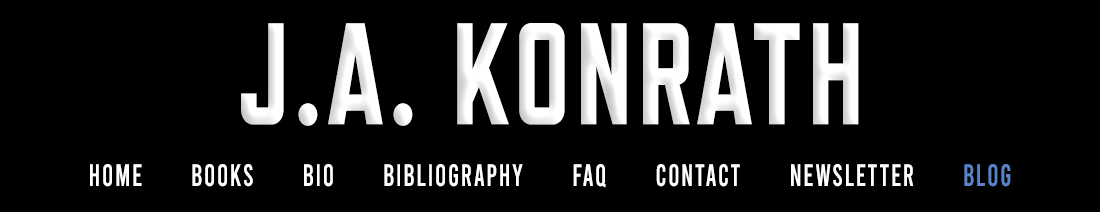




22 comments:
Joe great suggestions.
Brilliant advice, Joe.
Thanks!
Best,
Fran
Thanks. I figure if I'm short on money, I can always print up a bunch of those cards that the deaf people with pencils use at the airport.
Dear God, and I can barely cut 'n paste.
So I eat dust, so sue me.
Vistaprint is good too.
I like Paintshop Pro, too. I have version 6. Never seen a reason to get anything different.
Dear God, and I can barely cut 'n paste.
It's never too late to learn. :)
Great post! One thing I'd like to add is that a lot of the stuff you mentioned, at least as far as programs go, can be had very cheap or even free.
In lieu of Acrobat, PrimoPDF installs itself as a printer and you can make PDFs from just about any program that lets you print. It has security options that let you disallow printing and copying of contents as well.
http://www.primopdf.com/
Paint Shop Pro is a great program. I started out on PSP7 and still prefer its simplicity to Photoshop. Ebay is a good place to find PSP7 and newer, as well as Photoshop 7 or newer. The older versions of the programs may not have all the fancy new tricks built in, but they still do the basics as well as they ever did and they don't cost nearly as much, nor do they require as powerful a system.
Another option is GIMP, which is a completely free graphic editing program.
http://www.gimp.org/
For more basic needs, there's also Paint NET for Windows 2000/XP users, provided by Washington State University and also free to download and use:
http://www.eecs.wsu.edu/paint.net/
On the web design end, there's a pretty powerful little program on the net that few seem to talk about. It's called HTML Kit.
http://www.chami.com/html-kit/
There's also tutorials for all this stuff out there on Google. That is, if you trust Google.
While I do agree that people (not just writers) should expand their skills and DIY whenever feasible, I'm going to be a bit of a devil's advocate. Two areas where I found it worthwhile to hire a professional were 1) the headshot; and 2) the website. What decided me? Looking at a lot of authors' photos, and perusing about a hundred and fifty authors' websites--plus recognizing the limits of my skills and my time.
Most of the DIY websites I saw LOOKED like DIY. (Yours is an exception, Joe). They are disorganized, difficult to navigate, and/or have clashing, poor or no color to them. They look amateurish. Not the image I want to project. For me to build the kind of website I envisioned would have required far too much time, not only in the actual building but the learning curve, as well. Time is money, after all, and for this particular job, I decided it would be cheaper to hire a pro.
And even if I did take the time to learn how to build a website, I never would have been able to match the quality of the pro I hired. I simply don't have the visual talent.
At this point, my time is better spent writing. That's my strength.
I DIY whenever I can feasibly do so; as I mentioned above, I agree with that philosophy. For some jobs, though, it's not about cheap. It's about excellence. If I can't achieve excellence on my own, then that's what the pros are for.
Any decent print shop will print up a box of simple cards for $15 to $18.
This was the very first post that I actually knew how to do all of the things you talked about...very cool!
Great advice, Joe.
I've got the cut 'n paste down. And I use Photoshop. Now I just need a book to stick the cards into.
Good ideas, Joe. DON'T forget to put your ISBN numbers on your cards and/or bookmarks. I can't tell you how many booksellers have told me they appreciate having that information.
I am perfectly capable of designing my own business cards, but it's TIME. I decided to pay someone (just like I hired someone to do my website) because I don't have the time to do everything. And I agree--you want something that looks professional.
Argh.
He liked that "Dear God," didn't he?
Business cards w/book info is brilliant.
I just got a great program to do audio recordings... http://www.freefunfiles.com/software/audiovideo/musiccreation/wavepad.html
It's totally free and small; and super easy to use and edit. I literally zoomed in on the mistakes so I could see them and just... cut them out.
Combined with an inexpensive heatset/microphone combo, it's been like a new toy!
Adding on...
I agree about the headshots. My sister took mine, while she was going to school for photography. I like it, and we took a ton of shots. She gets a pub credit and I get a good headshot.
So you might consider a photog student if you really can't afford a pro. Plus you need a signed release for the pics from anywhere you get them taken. Photos are the property of the photog otherwise.
She's coming home soon again, I think I'll get a new one taken. I've got a different haircut now, and I like it better.
A great suggestion, Joe. HOWEVER - it isn't all that difficult to go ahead and make homemade, double-sided cards on pro stock.
If you bought full-quality stock, and followed instructions your business card maker program gave you (or even Word can do this) you can have very very professional cards.
Granted, Kinkos is pretty great too.
I think pros should certainly be utilized when needed.
Having a pro design your website is a good idea. But there's no need to pay the pro to maintain an update your site after it has been created, because you can learn that yourself.
Here's my philosphy--I don't mind paying professionals if they can do something more than I'm capable of, in the case of time or talent.
But before I pay anyone for anything, I figure out if it's something that I can do myself.
Give a man a fish, blah blah blah...
Thanks for the tip on overnightprints.com. There are so many printing companies that it's hard to know which ones do quality work without a recommendation like this.
I love DIYing it as much as possible--it appeals to the control freak in me. Plus I married a professional web designer, which means plenty of DIH-ing it, too.
Great idea... I have never thought of it. BTW like your books. Cyn
I can definitely second the recommendation for VistaPrint. Better quality than many of the inexpensive online services, very easy to use, and they have great sales.
Post a Comment